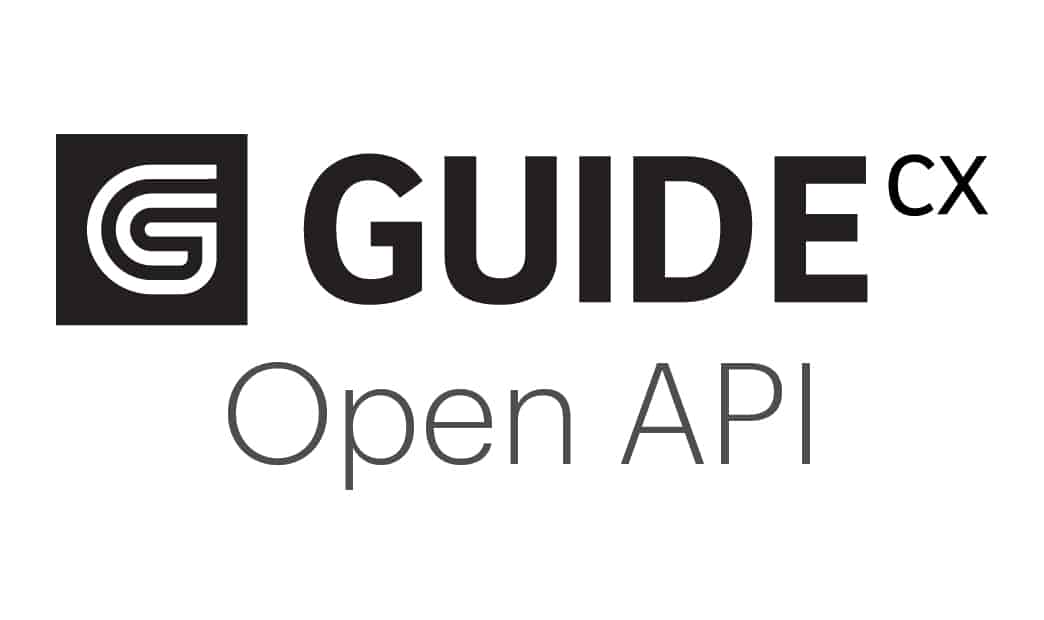Tackle inefficiencies to increase productivity.
Get the right members on your team, working together at peak efficiency to drive customer engagement and profitability.
Time Tracking
Scale With Billing Profiles
Set up custom billing profiles for standard packages of services offered to standardize and reduce time during project creation. Specify how (billing type) and what (rate) you charge. Plus, set allotted hours for an onboarding project and bill for overages if desired so no revenue is left on the table!
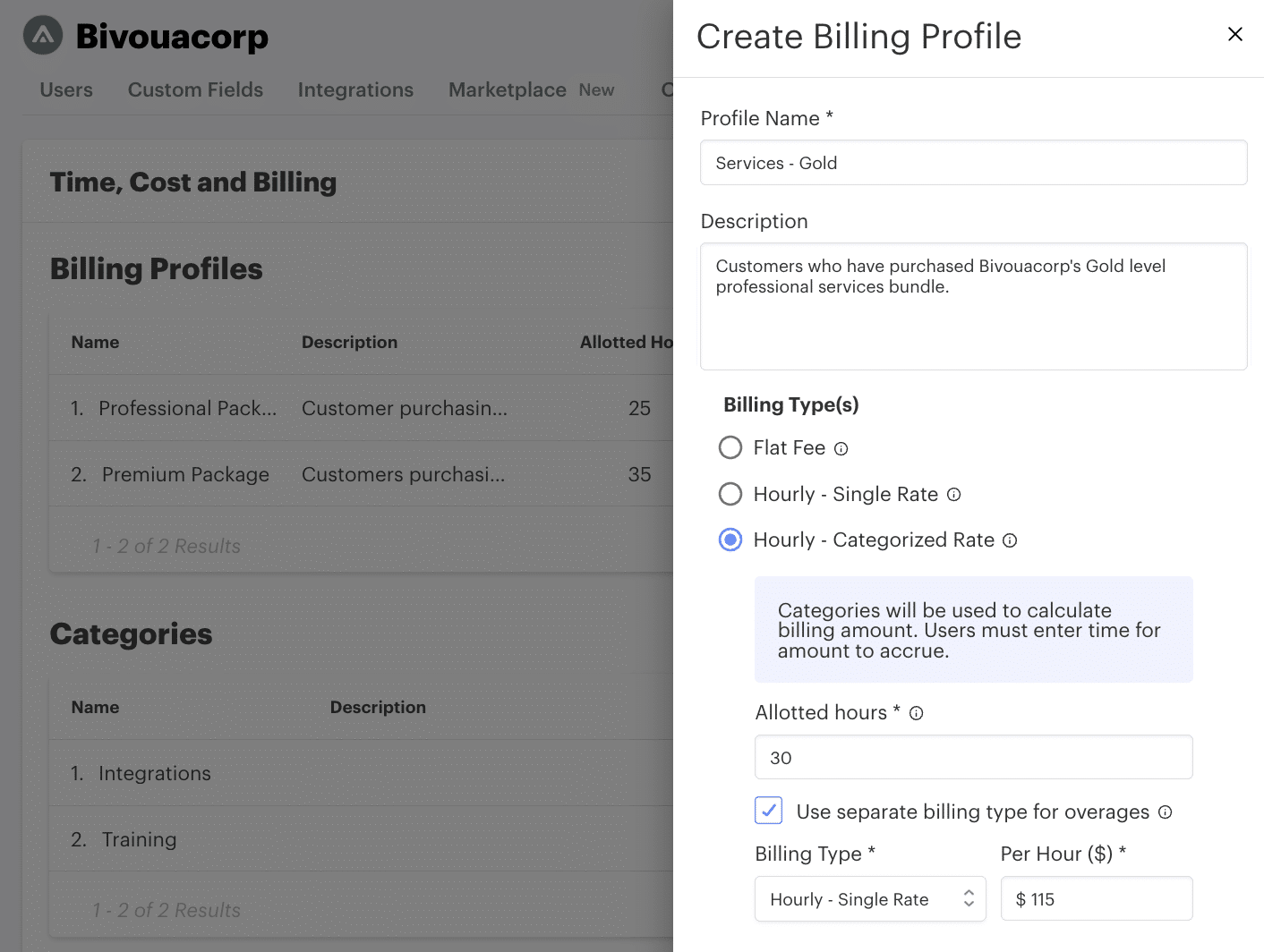
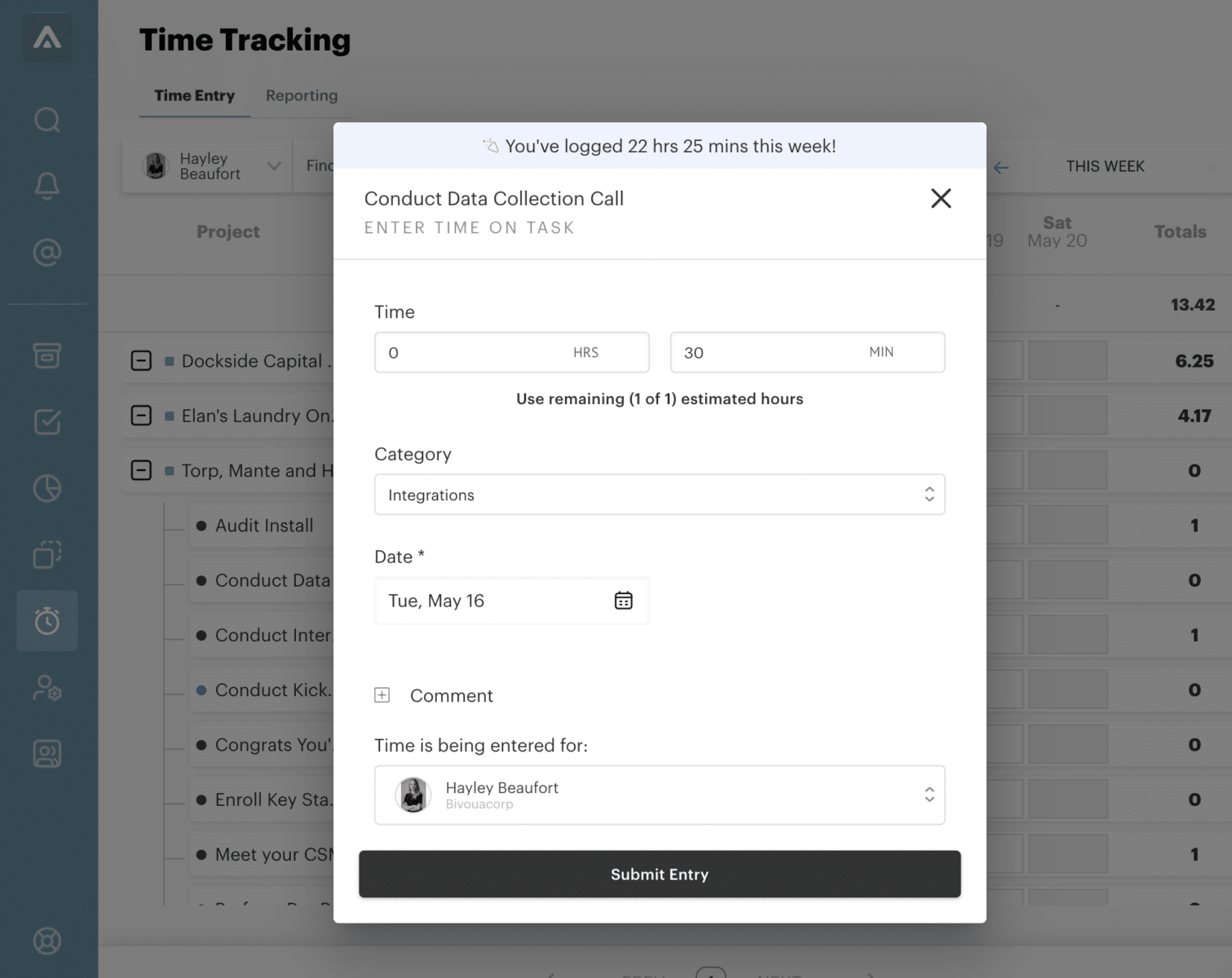
No-Hassle Time Entry
Easy-to-use timesheets take the pain out of entering time. Add time via a global time sheet or directly when completing work on a task or project. To ensure customer billing is accurate, require time entry on specific tasks.
Provide Customer Transparency
Build trust with your customers by setting proper expectations and monitoring project progress. Choose to display billable and allotted hours throughout the onboarding process so your customers can see efforts made to achieve a common goal.
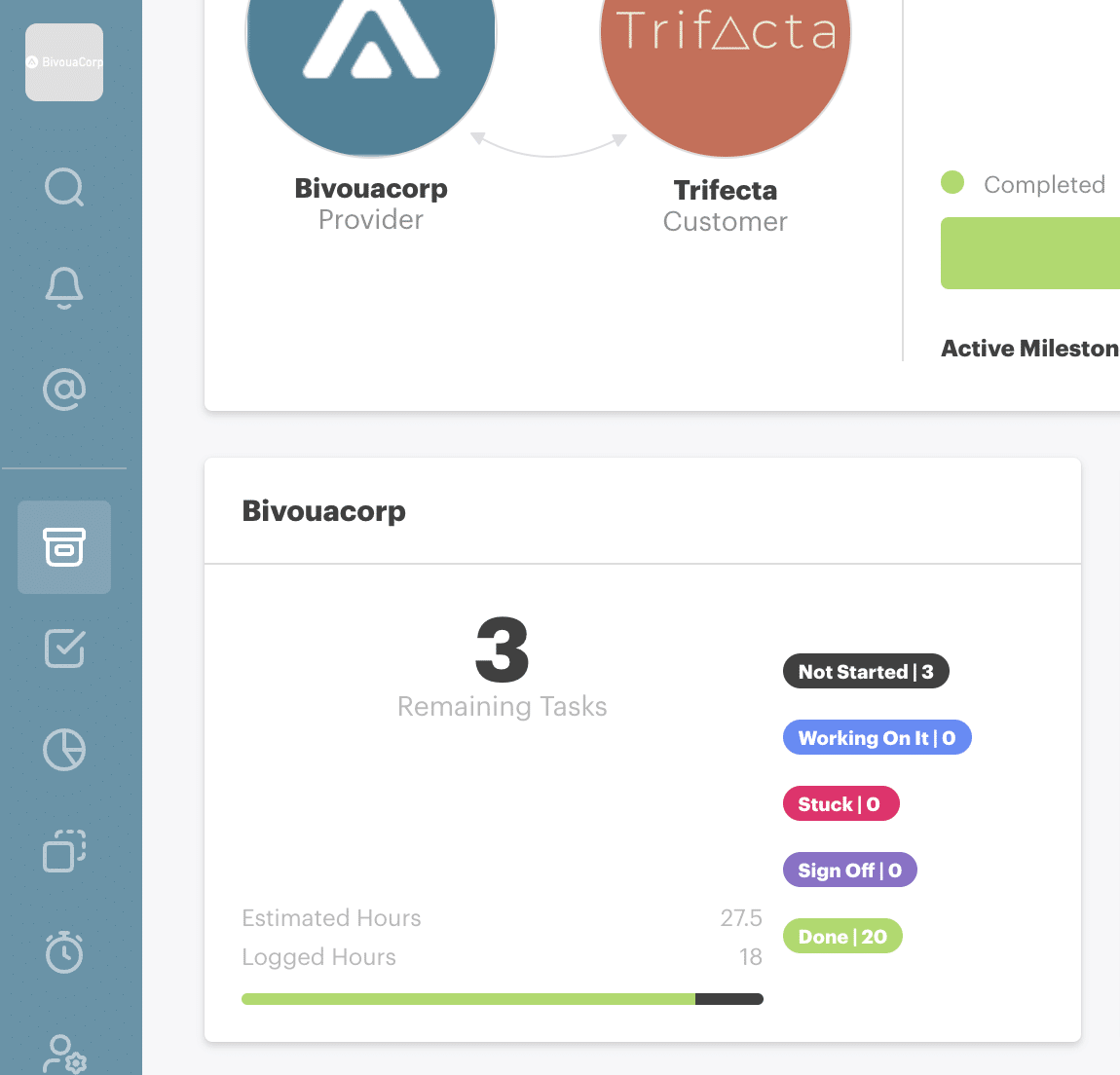
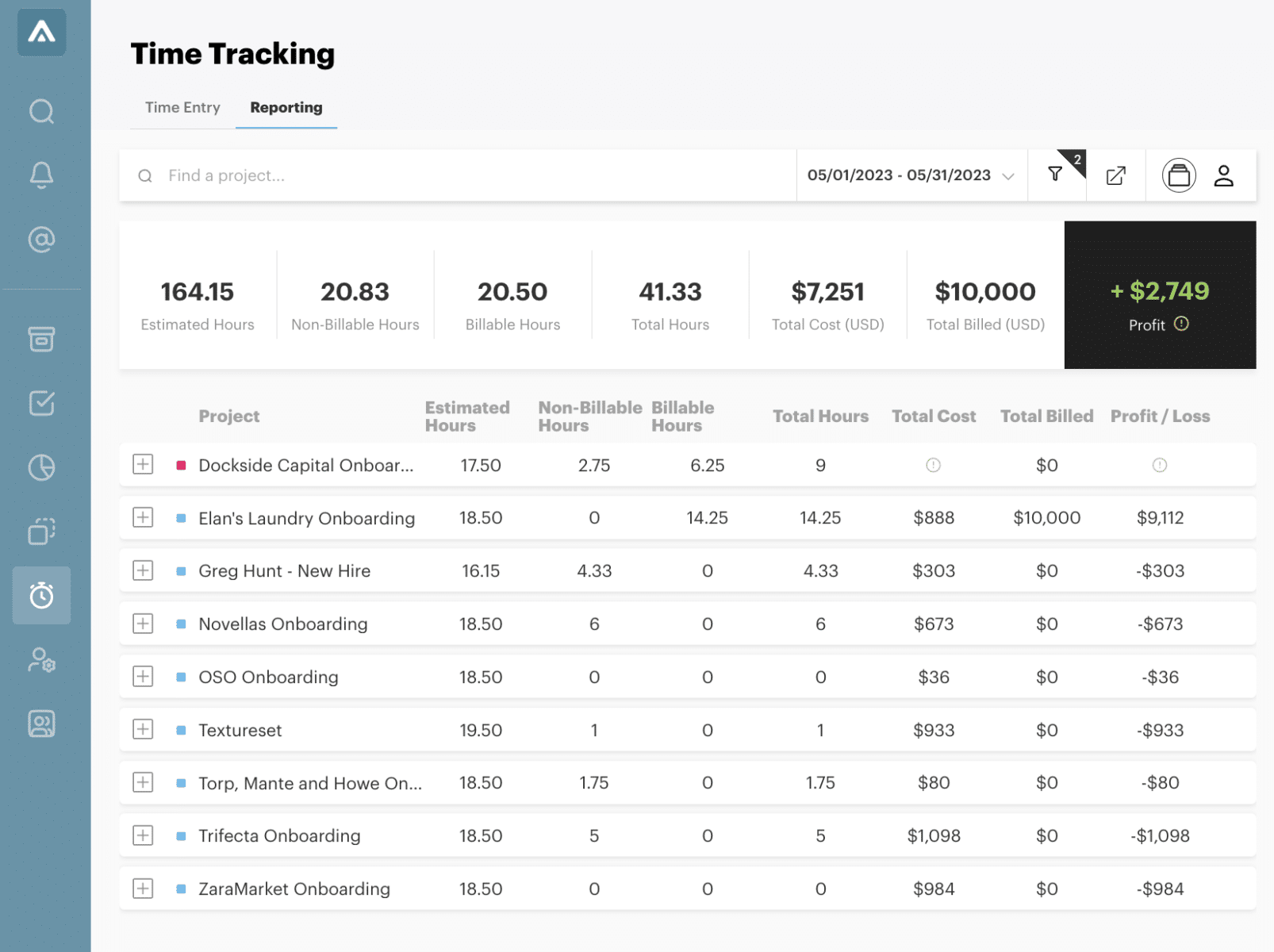
Track Profitability
Anticipate and mitigate bottlenecks so your team can recognize revenue on time, dive deeper into tasks and templates that come in over budget to diagnose causes, and track costs to understand profitability through advanced reporting better.

“Recent enhancements to reporting & time keeping help make it a valuable tool for tracking our implementation & onboarding projects, so much so we’re beginning to use it for tracking hours from our Customer Success/Account Management team. Better insight into what’s working and what can be improved with our processes.”
-Justin Peticolas, Implementation & Onboarding Manager Groupize
Resource Management
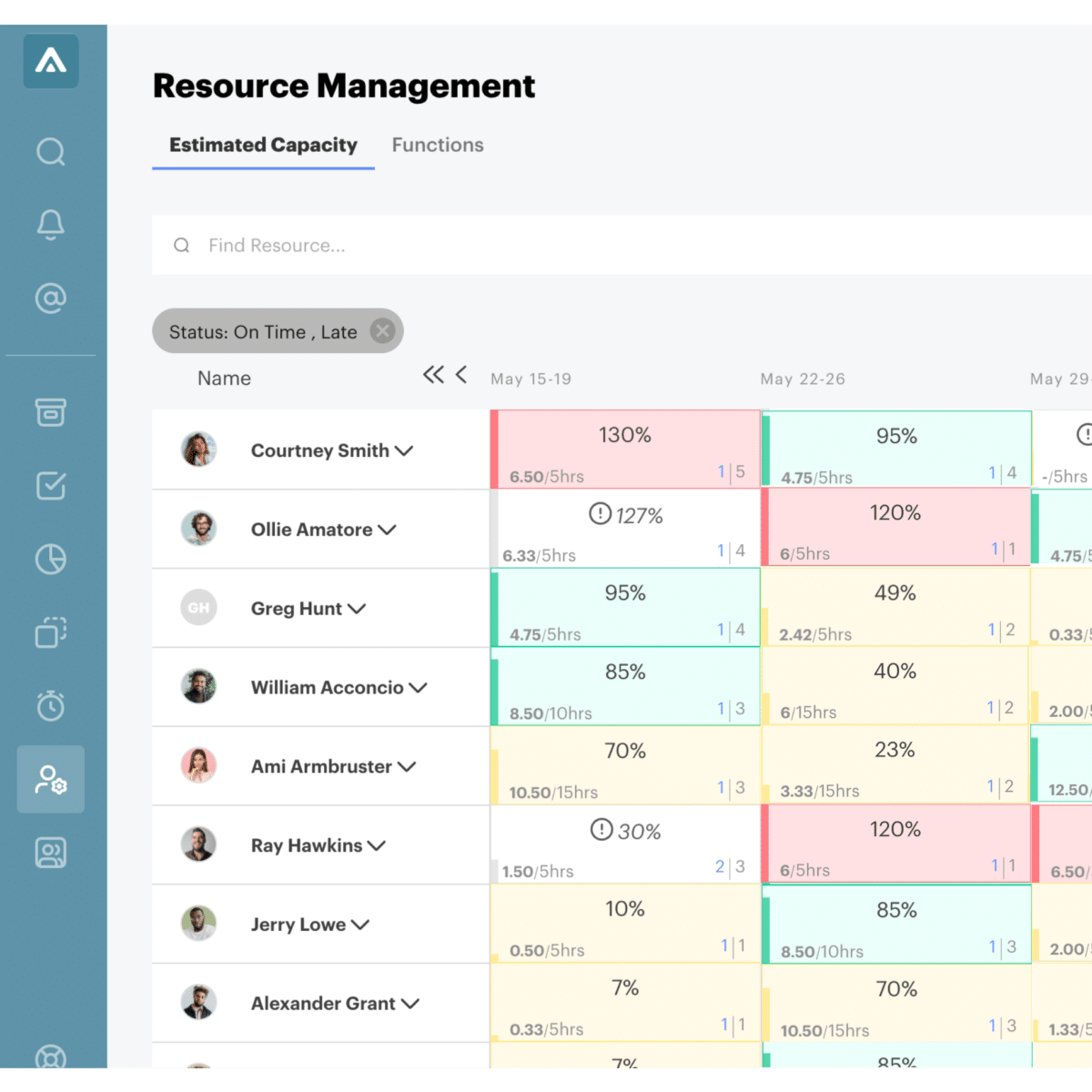
Manage Capacity to Drive Efficiency
Get visibility into your team’s bandwidth – who is over capacity or at capacity and who has room to take on more. Accurately adjust your resource allocation to avoid resource waste and prevent burnout.
Build the Right Team
In addition to capacity, project managers should consider a team member’s skillset when assigning tasks. Setting up functions and adding resources ensures the right people are assigned to the right tasks, optimizing time and effort.
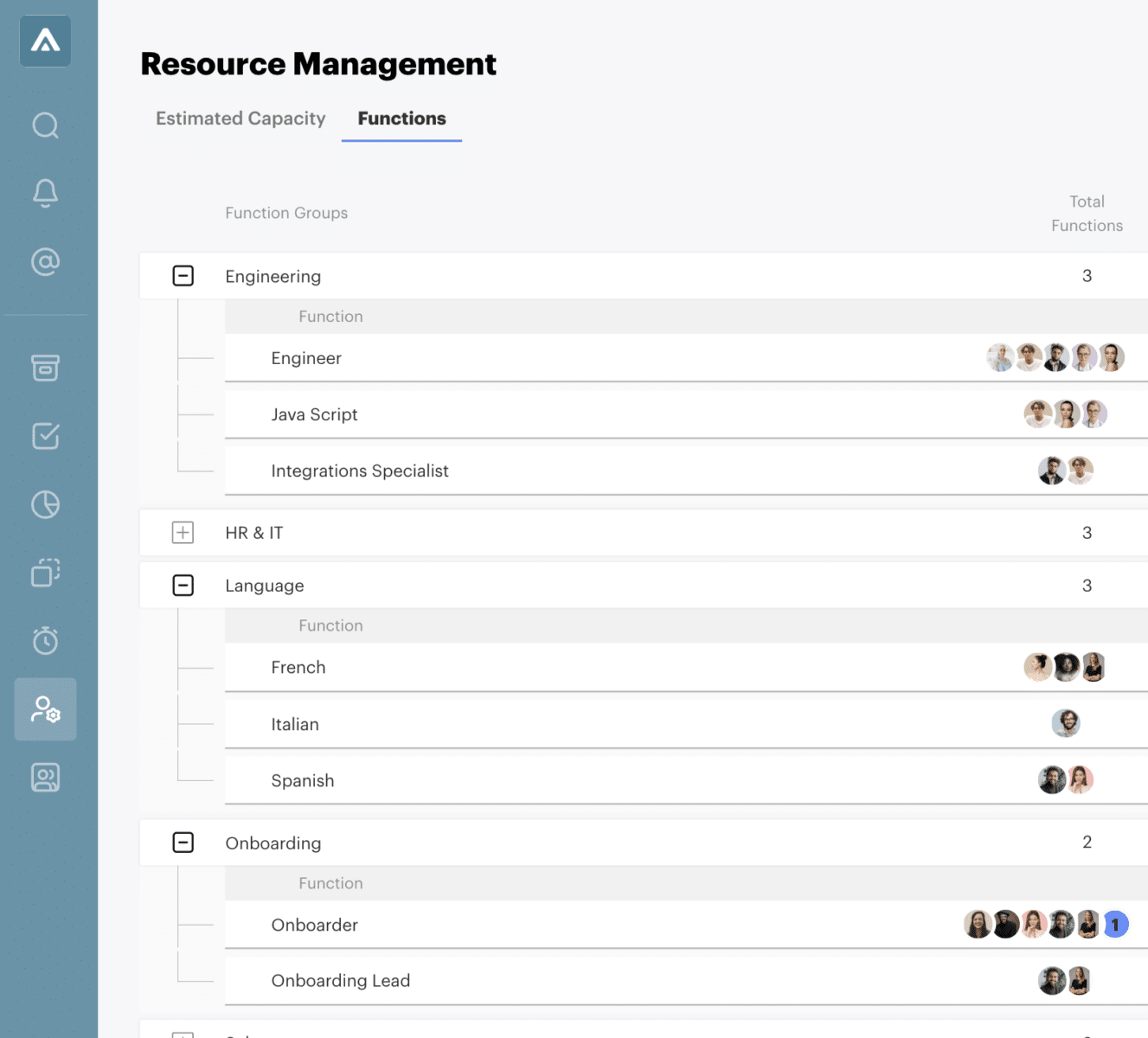
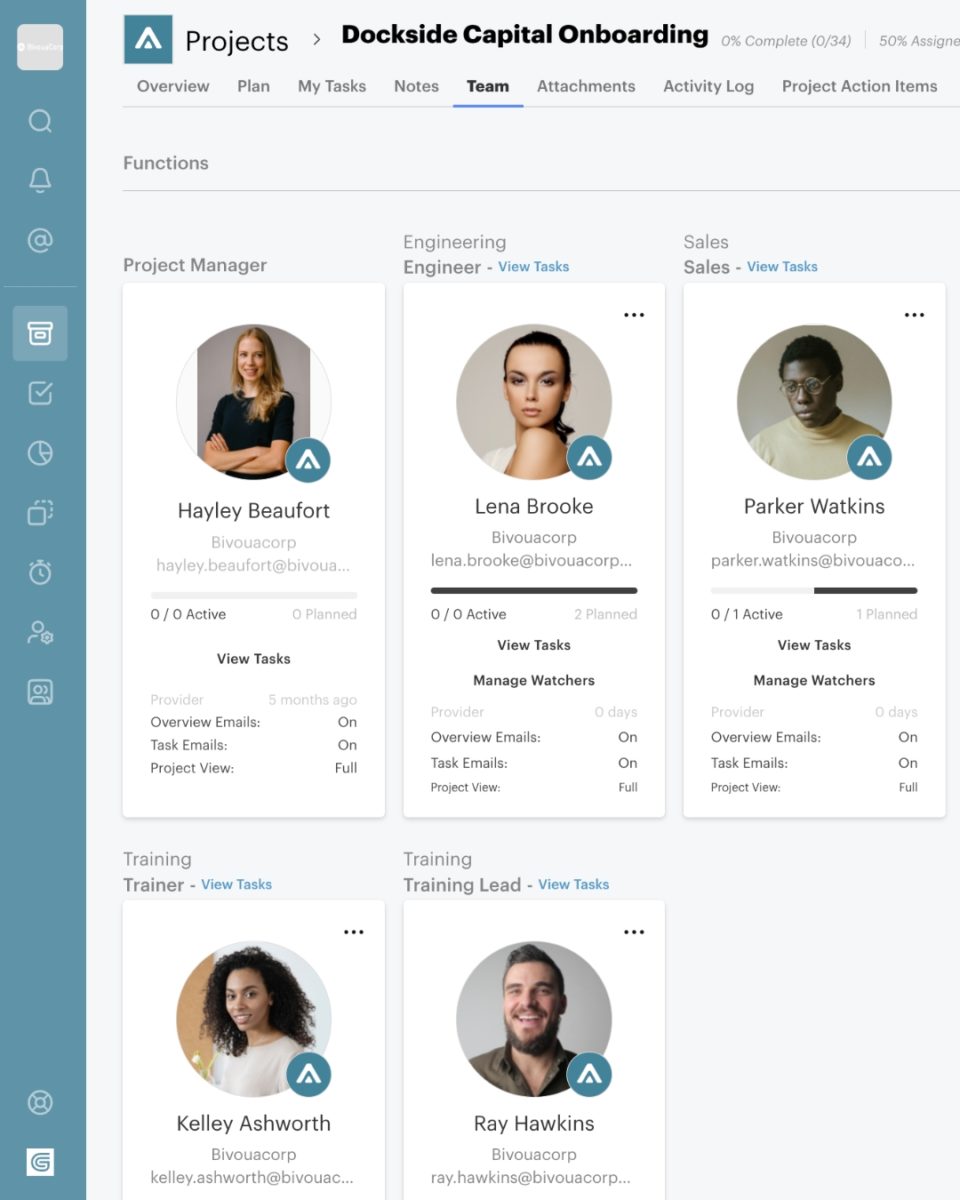
Confidently Commit to Timelines
With insight into capacity, feel confident in forecasting future work timelines that match team capacity. Resource plan and refine your hiring roadmap to ensure you have the team in place to keep projects in motion.
Powerful, Purposeful, Seamless Integrations
GUIDEcx offers robust integrations with over 1,000 applications, allowing you to increase automation and simplify project management. Seamlessly connect your existing tools and systems to GUIDEcx, enabling efficient data exchange and reducing customer manual efforts.
What Our Customers Are Saying on G2
We GUIDE The World’s Leading Brands:
Over 300,000 projects completed on GUIDEcx.
Time Tracking & Resource Management FAQ
Questions on time tracking and resource management? We have answers below to help you understand our time-tracking and resource-management features.
Talk With a Guide Today
Discover how GUIDEcx can help you improve efficiency by reducing your customer onboarding timeline and increasing the capacity of your project managers. Our unparalleled professional resources and unwavering commitment to excellence support our industry-leading customer onboarding solution.