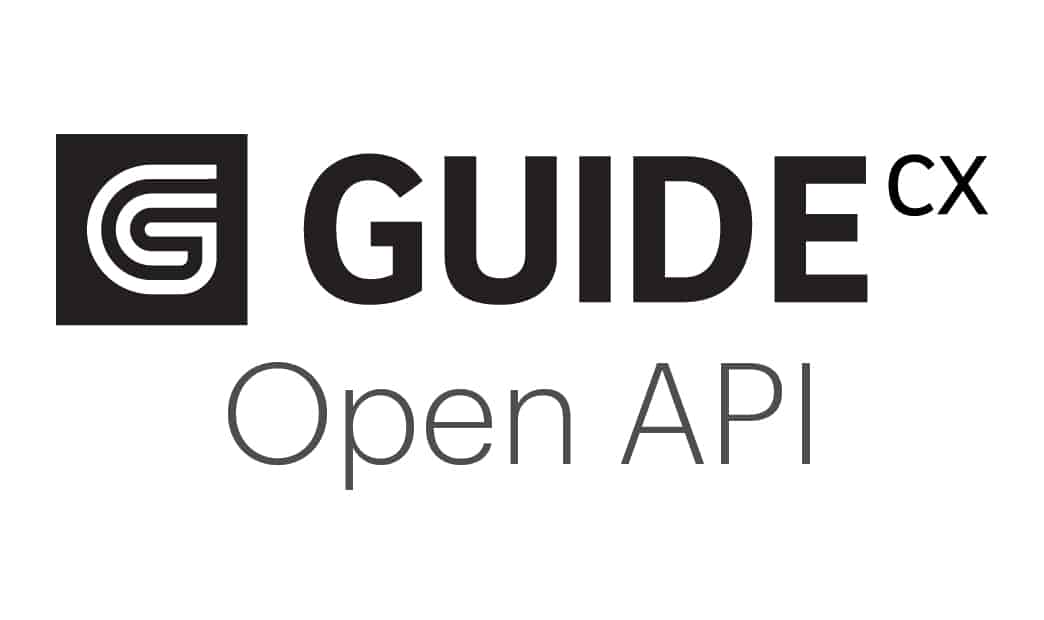Customer Onboarding:
We Work, Where You Work
Boost Your Implementations with the Leader In Customer Onboarding Software
Customer retention and churn prevention start at the beginning of a customer’s journey with your company during customer onboarding. The initial interactions between your customer, product, and Customer Success team establish the groundwork to jumpstart success (or accelerate failure).
What is Customer Onboarding?
Customer Onboarding is the crucial yet often overlooked portion of the customer journey between sales and go-live. During the onboarding phase, new customers are educated about recently purchased products or services and provided with a detailed step-by-step process to implement their product or service.
Customer onboarding is still relatively new and has only existed for a few years. When Peter Ord founded GUIDEcx in 2017, the category of customer onboarding did not exist. As a result of Ord’s vision and innovation to create a transparent onboarding process that reduced friction and drove efficiency, GUIDEcx gained enough visibility to create the customer onboarding category.
Before introducing purpose-built customer onboarding software to the marketplace, project managers and onboarders relied on the tedious and confusing task of using spreadsheets to track projects. With the GUIDEcx, PMs now have one central place to organize the entire customer onboarding process – and fewer headaches! Customer onboarding software works because it is efficient and easy to track. It’s time to invest in industry-leading implementation software that will onboard customers quickly, efficiently, and smoothly.
Industries Improving Customer Onboarding

A customer onboarding solution is essential for SaaS companies because it streamlines introducing new users to their software products, ensuring a smooth and efficient transition. Providing step-by-step guidance, personalized experiences, and automated workflows, these solutions help SaaS companies minimize user friction, increase product adoption rates, and ultimately enhance customer satisfaction. Additionally, they enable SaaS companies to scale their operations effectively, accommodating a growing customer base while maintaining a consistent and positive onboarding experience.

In Fintech, a customer onboarding solution plays a pivotal role by expediting the complex process of acquiring and verifying financial information. These solutions enable Fintech companies to establish trust, ensure regulatory adherence, and prevent fraudulent activities. Ultimately, such solutions enhance customer confidence, streamline account setup, and contribute to Fintech’s reputation for secure and efficient financial services.

For Healthtech companies, a customer onboarding solution is indispensable as it facilitates the seamless integration of patients, healthcare providers, and medical institutions into their platforms. These solutions expedite the collection of sensitive medical data, ensuring accurate patient records and compliance with healthcare regulations. By offering a secure, user-friendly onboarding experience, Healthtech companies can enhance patient engagement, data accuracy, and overall healthcare delivery efficiency.

In the realm of Edtech, a customer onboarding solution is paramount as it simplifies the enrollment and engagement process for students, educators, and institutions. These solutions streamline user registration, course selection, and document submission, enhancing the educational experience. By providing an intuitive and efficient onboarding journey, Edtech companies can boost user satisfaction, expedite learning commencement, and establish a foundation for successful online education.
How To Evaluate a Customer Onboarding Solution?
Remember, the specific features you prioritize might vary based on your industry, business size, and unique requirements. It’s important to assess each solution against your needs to find the best fit for your organization.
The Benefits of GUIDECX for the Customer Onboarding
Enhanced User Experience: GUIDEcx provides a guided and streamlined customer onboarding journey. This reduces confusion, frustration, and the likelihood of customers dropping out of the process due to complexity.
Improved Efficiency: By automating and guiding customers through each step, GUIDEcx accelerates the onboarding process. This efficiency translates to faster customer onboarding, allowing them to start using your products or services sooner.
Higher Completion Rates: With clear instructions, step-by-step guidance, and interactive elements, GUIDEcx helps customers complete the onboarding process. This leads to a higher success rate and a larger customer base.
Reduced Support Burden: When customers have a smooth and intuitive onboarding experience, they are less likely to require assistance from your support team. This frees up your support resources for more complex issues.
Personalization: GUIDEcx can be tailored to individual customer needs. This personalization can include dynamically adapting the onboarding process based on customer preferences, making the experience more relevant and engaging.
Data Accuracy: The structured nature of GUIDEcx ensures that customers provide accurate and complete information during onboarding. This leads to cleaner data, fewer errors, and better insights for your business.
Scalability: As your customer base grows, GUIDEcx can scale to accommodate a larger volume of customers without compromising the quality of their onboarding experience.
Insights and Analytics: GUIDEcx can provide valuable customer behavior and engagement data during onboarding. These insights help you identify areas for improvement, optimize the process, and enhance overall customer satisfaction.
Consistency: GUIDECcx ensures a consistent onboarding experience for every customer, regardless of the time or location. This helps establish your brand’s reliability and professionalism.
Customer Satisfaction: A well-implemented GUIDEcx for customer onboarding leads to higher customer satisfaction. Customers who feel supported and guided are more likely to perceive your brand positively.
GUIDEcx Customer Onboarding Features
Our platform includes powerful tools and features designed specifically to support customer onboarding.
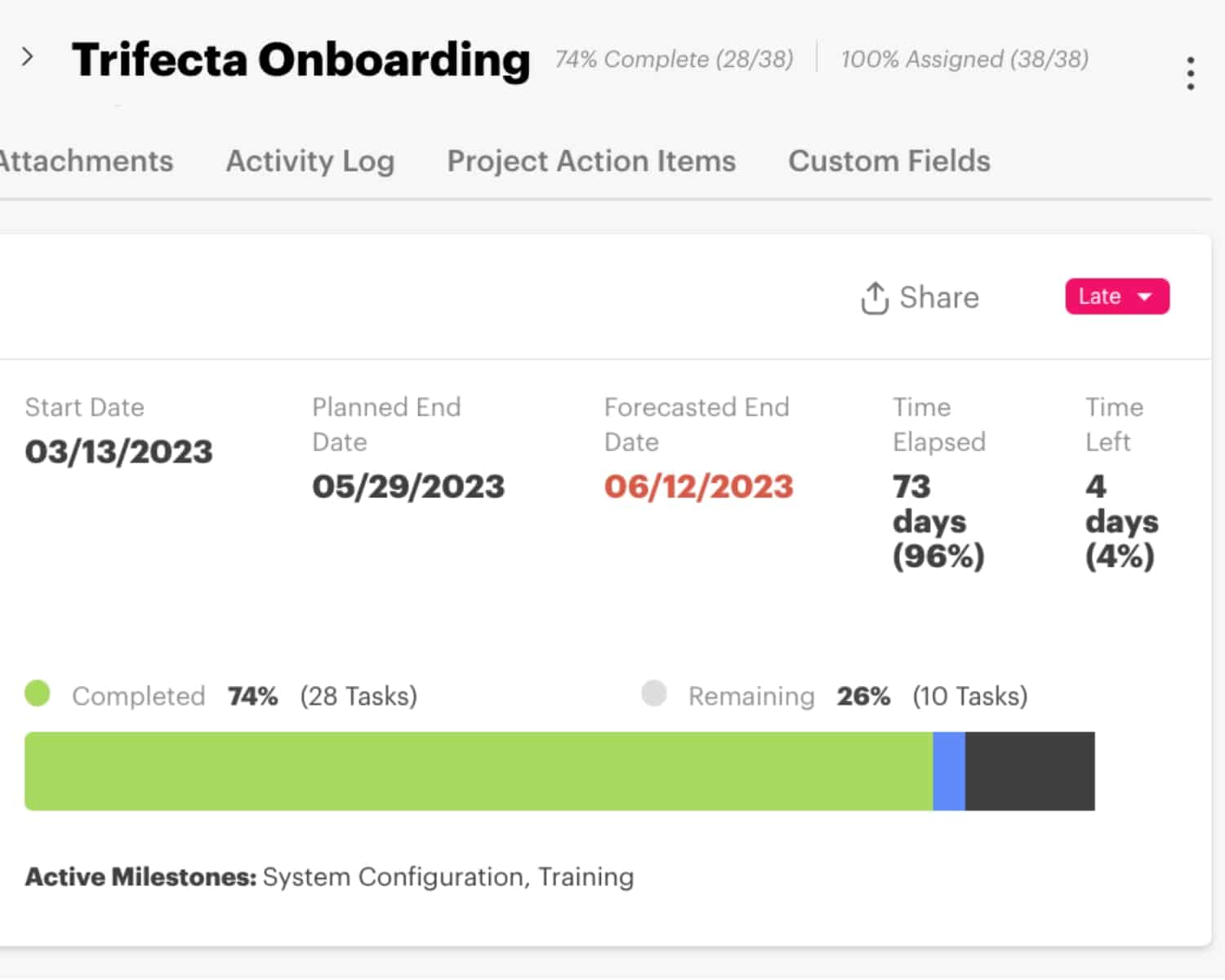
Intelligent Forecasted End Dates
We seldom buy anything online without knowing when we will get our goods, products, or services. Your customers expect the same level of insight. By using GUIDEcx’s Intelligent Forecasted End Date Logic, you are empowered to provide your customers with an “Amazonesk package tracking experience” that automatically notifies your customers how missed deliverables affect project timelines in real time.
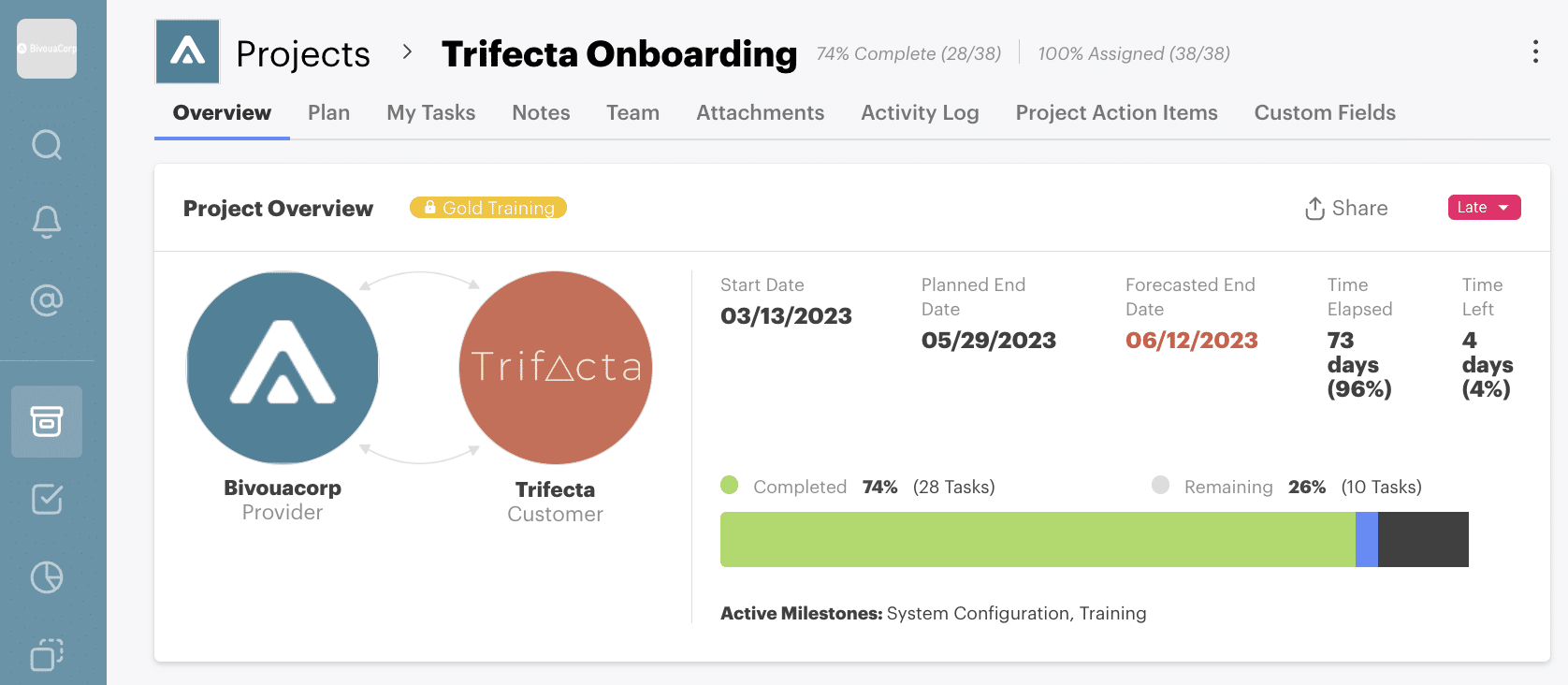
Running Late Notifications
Through email, mobile, and in-app, help project managers know how to accelerate a project to get back on track. Knowing you are “running late” is crucial to managing a project.
87% of GUIDEcx projects come in “On-Time” when a real-time calculated forecasted end date is listed.

Manage Projects On-The-Go with Mobile App
GUIDEcx’s mobile app lets you stay connected and productive while on the go. Update project or task statuses, respond to customer notes, and easily upload attachments. Enable push notifications to ensure you never miss important updates, keeping you informed and engaged with your project management responsibilities.
Don’t Take Our Word For It. Hear From Our Customers
Powerful, Purposeful, Seamless Integrations
GUIDEcx offers robust integrations with over 1,000 applications, allowing you to increase automation and simplify project management. Seamlessly connect your existing tools and systems to GUIDEcx, enabling efficient data exchange and reducing customer manual efforts.
GUIDEcx is Leading the Client Onboarding Software Category
Our customers love us for our customer service and how we enable our users to engage their customers. See how we specialize in customer onboarding, task management, workflow management, and project management.
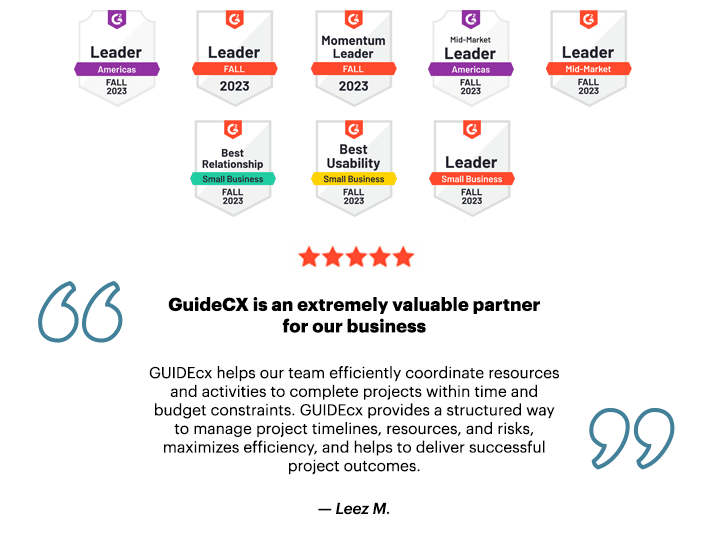
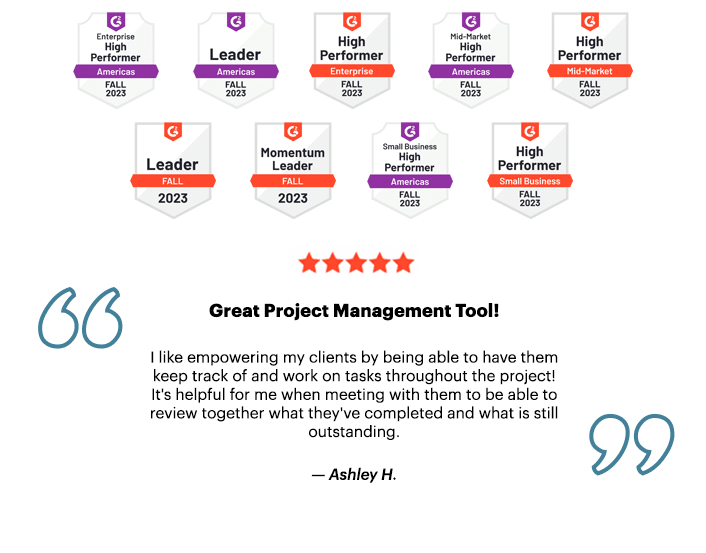
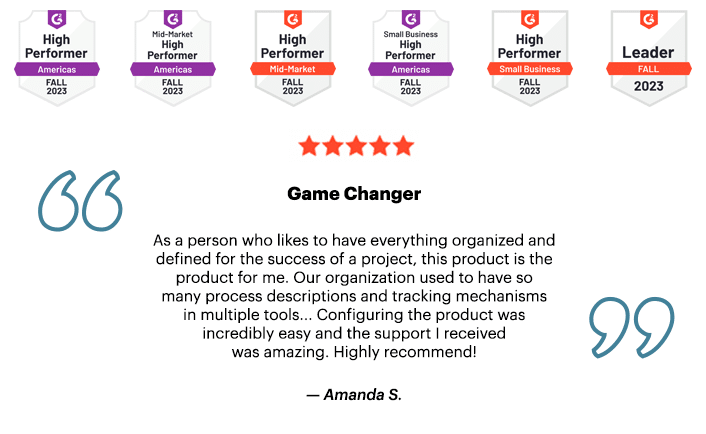
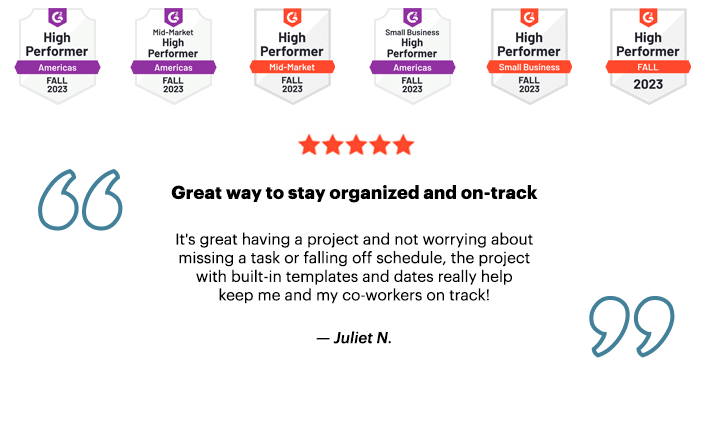
What Our Customers Are Saying on G2
We GUIDE The World’s Leading Brands:
Over 300,000 projects completed on GUIDEcx.
Talk With a Guide Today
Discover how GUIDEcx can help you improve efficiency by reducing your customer onboarding timeline and increasing the capacity of your project managers. Our unparalleled professional resources and unwavering commitment to excellence support our industry-leading customer onboarding solution.