
We talk a lot about how GUIDEcx can help you improve the client onboarding and implementation experience through transparency, project visibility, and automated communication that keeps everyone in the loop.
But no matter how great we think GUIDEcx is (and we think it’s pretty great!), you probably still have one important question.
What are the best client onboarding practices out there?
It’s a fair question, so we’ve just rounded up examples of client onboarding best practices for you. Keep reading to learn more about five things every successful client implementation and onboarding project should include.
1. Set the Right Tone and Manage Client Onboarding Expectations
The welcome email is the first communication new customers will get from you, and it’s the perfect place to set the tone for the onboarding experience. It’s a simple but impactful step, and we make it as easy as possible to get it done right.
Send a welcome email to new customers when you create their projects. You can personalize the welcome email as much as you’d like. For example, try adding a line or two that lets customers know you’ll be using a great tool to keep them updated about where the project stands and what they need to do.
To set the right tone and manage expectations for the project, make sure your welcome email also includes the following:
- A brief description of the project
- Your customer’s primary point of contact
- An experience overview that lets customers know how they’ll receive tasks and where to look for additional information
- Any helpful links—this can be to your company introduction video, the solution you’re using, or a step-by-step.
You can include links to resources or embed training videos but don’t overwhelm your clients immediately. Welcome emails can be short and sweet—there will be plenty of time to fill in the gaps.
Bonus best practice: Send the welcome email when the deal closes. Don’t let too much time pass before customers hear from you. If you can, automate welcome emails as soon as the project is created.
2. Provide Detailed Task Descriptions In Your Template
Creating detailed task descriptions when you set up your project template makes the onboarding process simple and frictionless for your customers—and easier on yourself. When you’re in a hurry to get things going, rushing this step is tempting, but take the time to set this up properly. Remember, you only need to do it once. All future projects that use the template will include your task descriptions.
When it comes to detailed task descriptions, less is more. Be as clear and concise as possible. Specific instructions such as “Mark this task as ‘Done’ when you’ve completed the required action” are often all it takes for clients to feel comfortable getting started. You can always include a hyperlink to a help article if your customers need more guidance.
Remember, all automated emails—including task assignments and descriptions—come from the project manager. So, in addition to being detailed, clear, and concise, task descriptions also need to sound human. Make sure tasks and emails have a friendly, personalized tone. Don’t be afraid to use a little professional humor or throw in an emoji or GIF here and there to keep your customers engaged.
In addition to including a specific call to action, ensure you allow enough time for the task to be completed. Also, think about which tasks need to be finished before your customer can move to the next task in the project. Use the task dependency feature to track this.
Here is an example of how to create a task description with all the details your customers need:
- Name: Action-oriented task title such as “Schedule Kickoff Call” that makes it clear what needs to be done
- Description: Written like the body of an email to tell the assignee what they need to do and how to do it—feel free to include hyperlinks or embed videos. Make sure this doesn’t sound canned—you are a human communicating with another human. Pro tip: use merge tags to personalize the message for your recipients.
- Duration: How many business days do they have to complete the task
- Dependency: Other tasks or milestones that need to be done before they start on this
Here’s an example of a task that follows best practices:
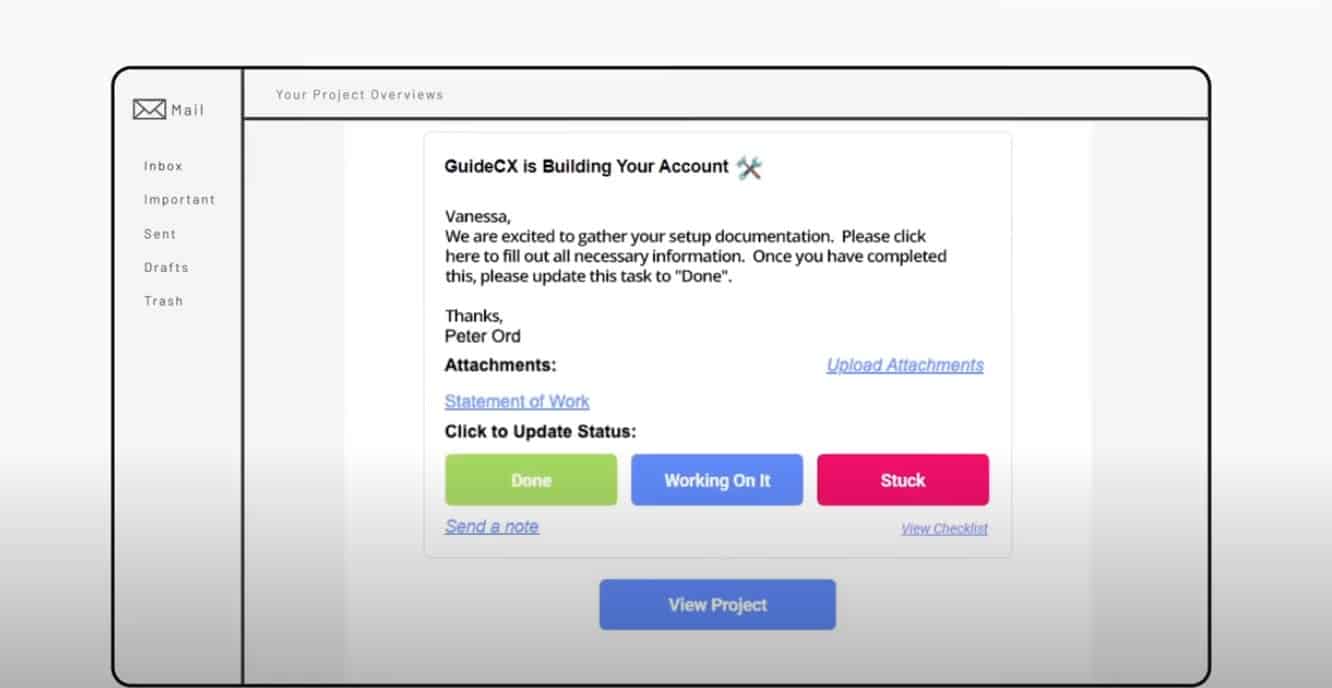
3. Make It Easy For Your Customers to Engage
How do you ensure the success of your new client onboarding process? Make it easy for your customers to engage. And how do you do that? You can start by giving them multiple ways to interact with the project.
Not everyone wants to log in to a project portal to get the information they need, so make sure they can stay up to date and complete tasks through email if that’s what they prefer. Or, if mobile is more your new customer’s speed, make sure they know how to download the app to check statuses, share notes and update tasks from their phone or tablet.
Here are some other specific steps you can take to help customers feel empowered and engaged during the onboarding process:
- Invite all the necessary team members and stakeholders. Our data shows that when you involve more than five contributors in a project, the on-time delivery rate increases to 90%.
- Ensure customers know to watch out for emails with task descriptions and assignments. Emails will come from the project manager’s email address. Your customers can focus on what they need to do, and when they’re up to bat, they’ll receive their task assignment.
- During the kickoff call with the customer, emphasize the importance of following the directions in each task email.
- Check in regularly with task assignees using the Notes feature. You can @ mention individuals and teams to help move work along and keep communications centralized.
4. Put Your Client Implementation and Onboarding Projects on Autopilot
What’s better than a client implementation and onboarding process that runs smoothly? One that runs smoothly all on its own through automation.
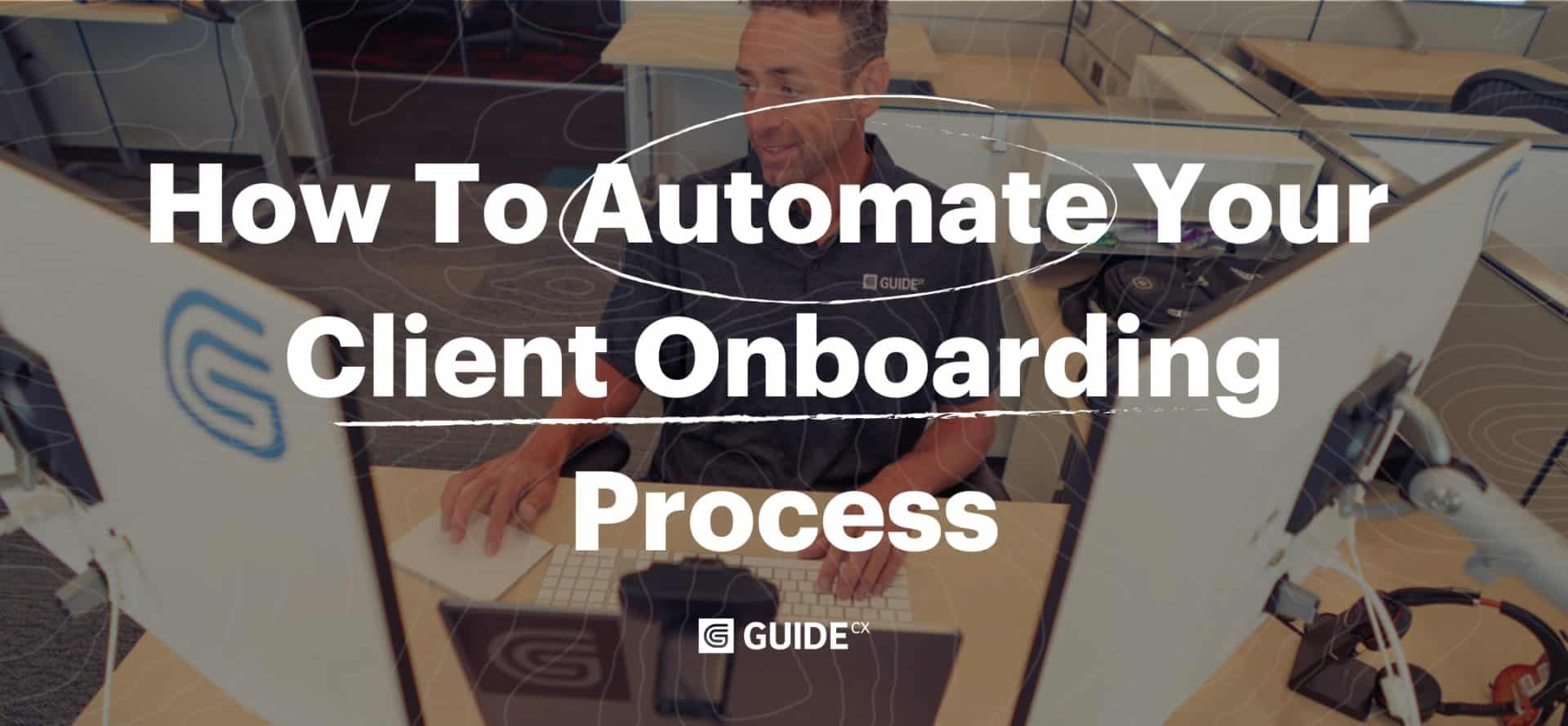
Here are some steps to put your onboarding projects on autopilot—with clear skies ahead.
- If you use task dependencies, you can ensure tasks are completed on time and in the right order. Find a solution with a purpose-built dependency logic that auto-populates due dates based on what must be done first. Bonus points if you find a solution that will automatically adjust the related deadlines and completion dates if a task is delayed or done early.
- If you use task dependencies, you can ensure tasks are completed on time and in the right order. Find a solution with a purpose-built dependency logic that auto-populates due dates based on what must be done first. Bonus points if you find a solution that automatically adjusts the related deadlines and completion dates if a task is delayed or done early.
- Separate your event tasks to keep track of important meetings supporting key tasks throughout your project.
- Find a solution that can save you time and help your project practically run itself, including automating task reminders and status updates.
But the biggest thing you can do to make your projects smarter and faster every time is to create project templates. Save it as a template once you’ve set up an awesome project with all these best practices, including detailed task descriptions and clear dependencies. Then use that template to launch your next onboarding experience faster and better.
Did you find more improvements the next time around? No sweat. Save it as a new template and carry on. Templates enable you to standardize and share your project plan with all your project and implementation managers. When you standardize project plans, they can be measured and optimized.
5. Celebrate the Wins
Keep everyone engaged and motivated by celebrating the wins, progress, and accomplishments that get you across the finish line.
Send out milestone completion messages to celebrate progress and congratulate team members for completing a milestone. These messages can also prepare team members for what’s coming next.
Milestone completion messages are also a great way to inform everyone about what’s going on, even if they aren’t involved in a specific task.
Here’s an example of a best practices milestone completion email:
Be the Best at Customer Implementation and Onboarding
These best practices will help you get the most out of your client onboarding process and give you a leg up on your competition. When you can get work done faster and better, your clients will be happier and stick around longer.
Talk With a Guide Today
Discover how GUIDEcx can help you improve efficiency by reducing your customer onboarding timeline and increasing the capacity of your project managers. Our unparalleled professional resources and unwavering commitment to excellence support our industry-leading customer onboarding solution.
